If this isn’t the page you were looking for, we have other pages related to our app that could help you.
– Field Application Attributes and Rationale
– Field Application Help Page
- Install CyberTracker free from Google Play Store (Android devices) or the Apple Store (iOS devices)
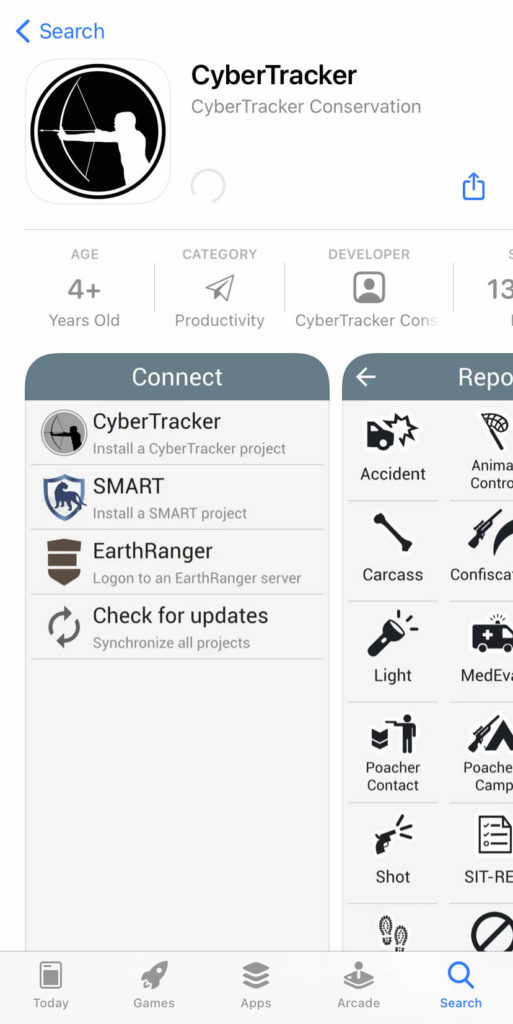
- Open the CyberTracker app
- Tap on Settings, then set the toggle “Upload requires WiFi” to ‘On’ (Android devices only)
- Tap on Connect, then CyberTracker (Install a CyberTracker project), then Web install
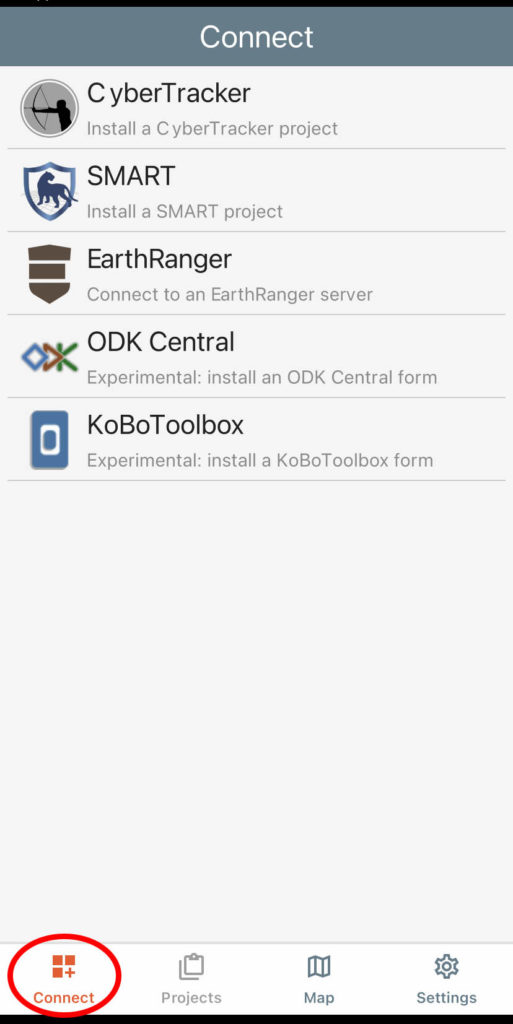
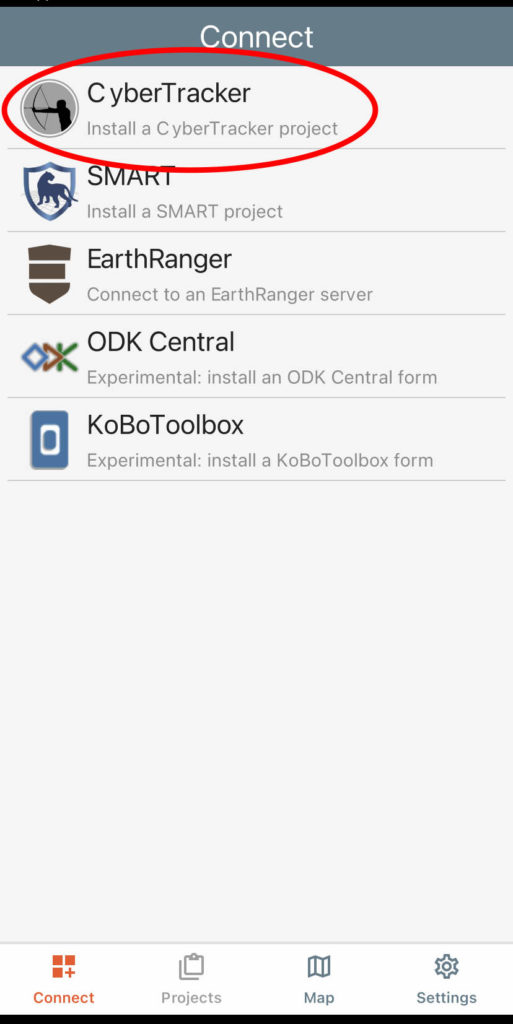
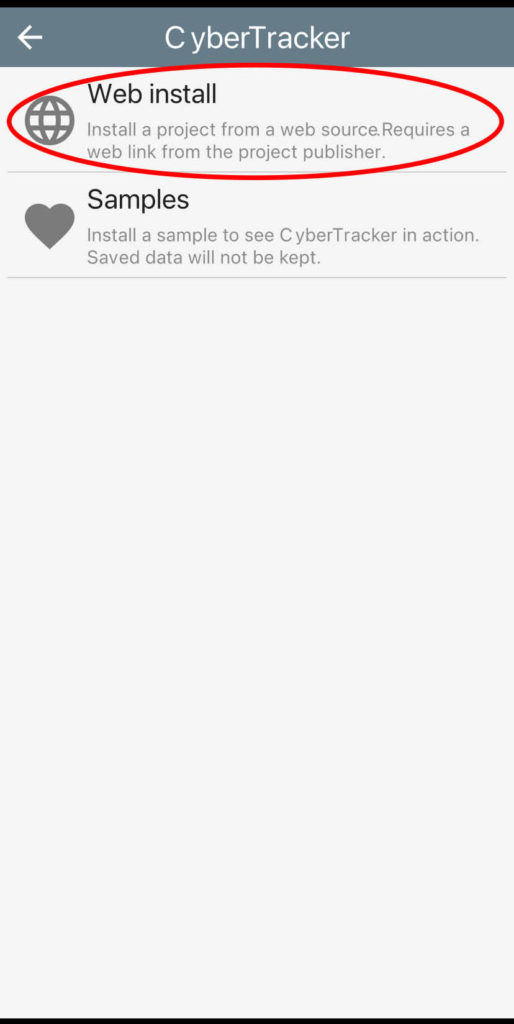
- Enter web address https://bit.ly/atsct then tap on Install – (This link needs to be manually typed)
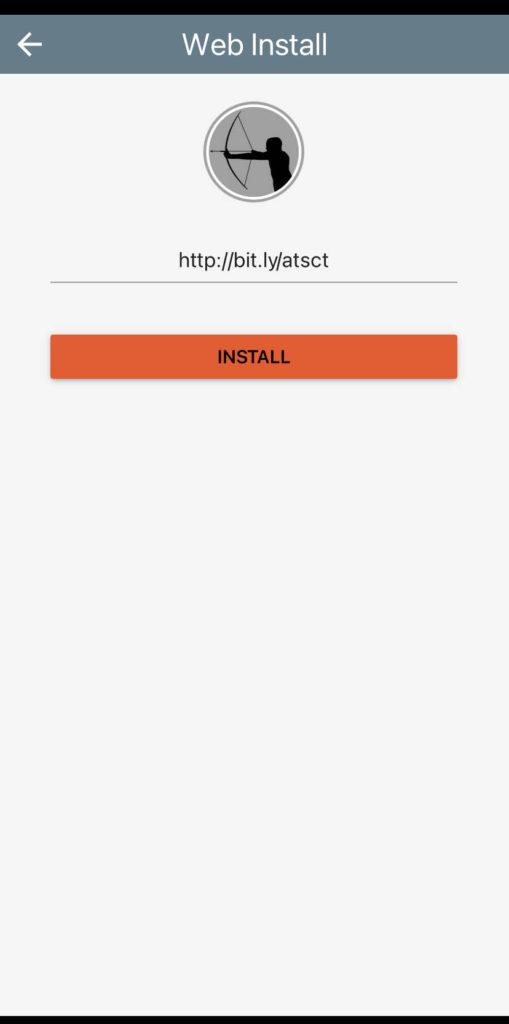
- When installed your app will then appear in the list within Projects, the project name is “Structures in Waterways”
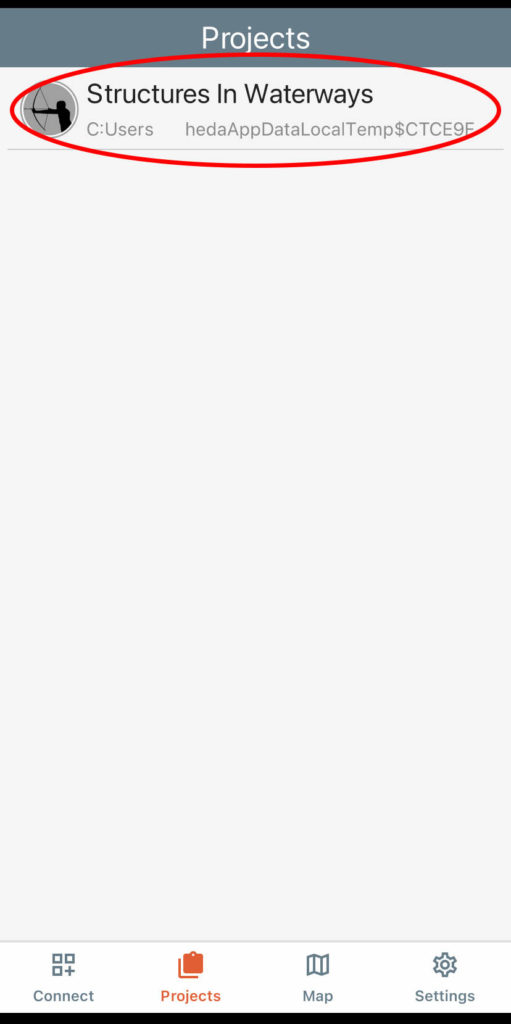
- You are now ready to begin collecting data using the Full Survey, Quick Survey or Monitoring Survey.
To help choose which survey to use click [Here]
If you need any further help, click [Here]

